Although enterprise data management is critical for consolidating costs and managing imaging data within your enterprise, sometimes the easiest pathway to enterprise imaging is through the viewer. However, not all viewers are created equal. Having a viewer that is focused on integration and the end-user experience first provides you with a robust architecture that can span multiple data silos and federate imaging data across your enterprise. This ensures your users are seeing the most recent relevant study, regardless of where it may reside. Add to that, 100% diagnostic images 100% of the time with performance that matches a traditional PACS diagnostic workstation, and you now have an enterprise viewer that will set your organization up for success for the long haul.
2021 is the year to change your “view” of your viewer strategy and to consider the most important elements when assessing your enterprise viewing experience across your healthcare organization. Here are the top 10 things to consider as you perform this assessment, and when you consider the alternatives, how Mach7’s eUnity Enterprise Diagnostic Viewer stands above the rest in meeting all of these important requirements.
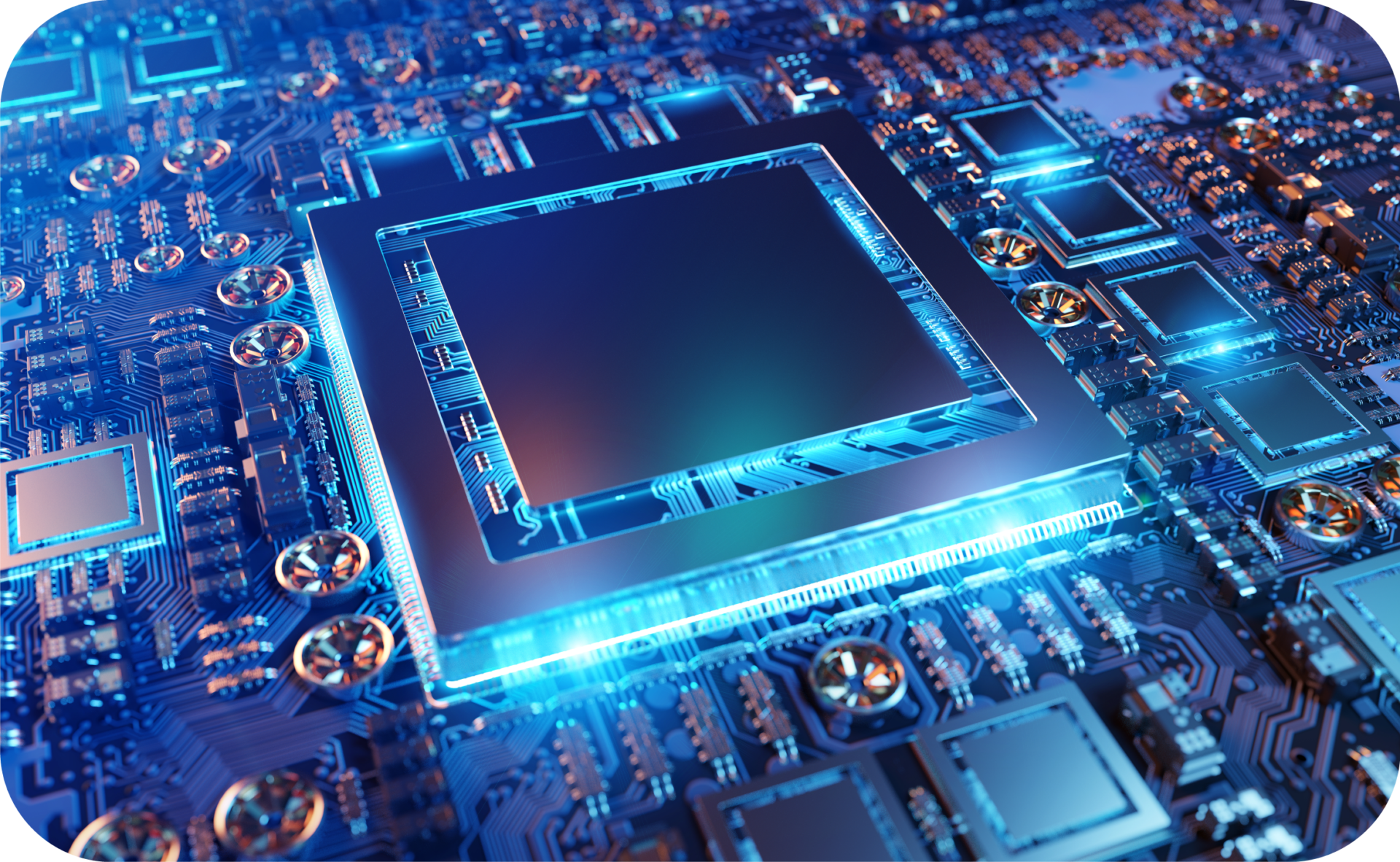
#10: Standardized Hardware
Your enterprise viewing platform should be free of specialized hardware. Specialized hardware and GPUs increase upfront costs and require more support. Reduce costs, lower long-term maintenance, and remove failure points with a zero-footprint solution like Mach7’s eUnity Enterprise Diagnostic Viewer.
#9: Scalability
Change is constant and growth of your imaging data is expected. Your enterprise viewer should support this growth and provide unparalleled scalability. Healthcare providers need an enterprise viewing platform that adapts and expands over time as these scalability needs change.

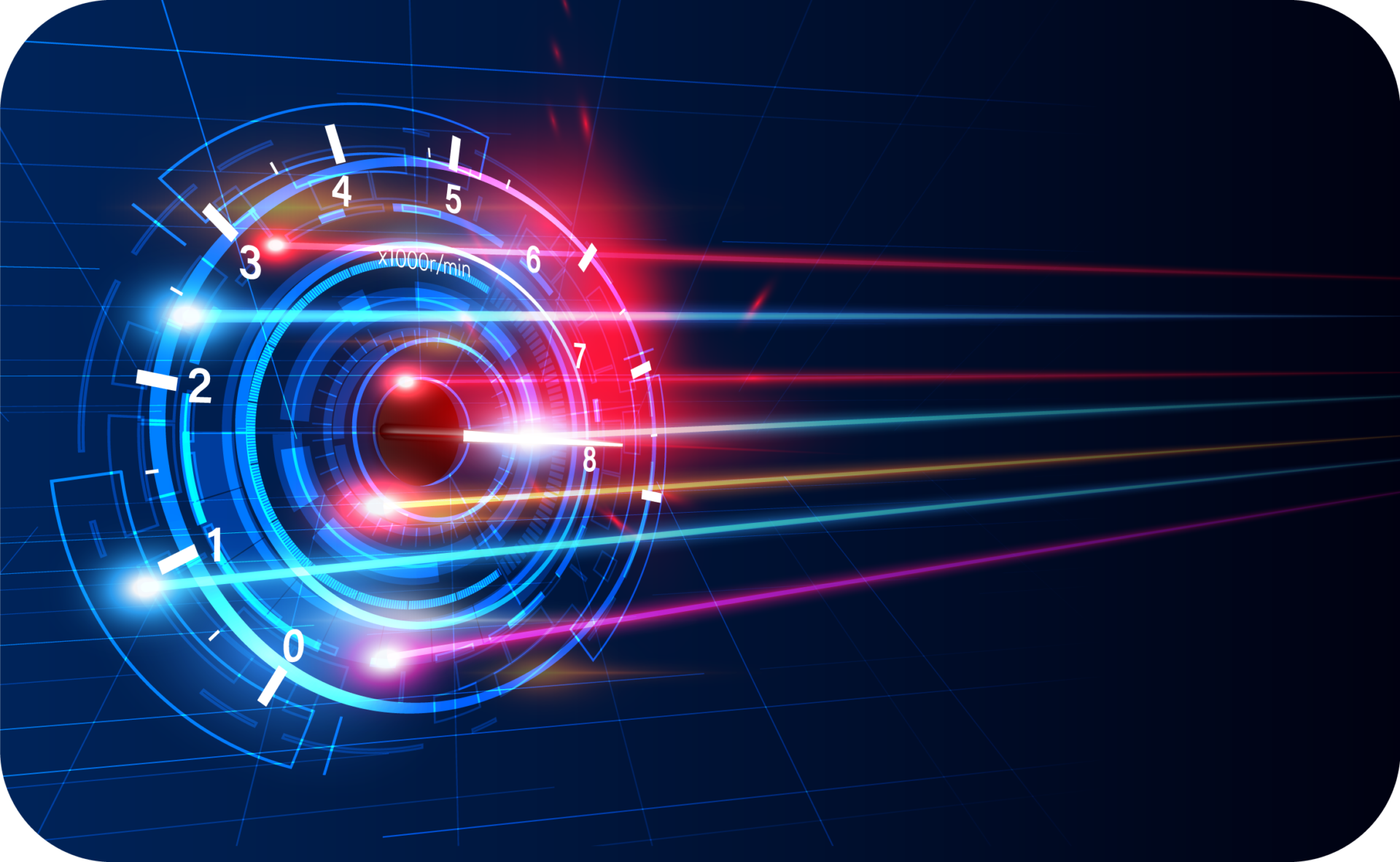
#8: Speed & Performance
Medical imaging is all about speed and performance. Your enterprise viewer needs to effectively handle network latency and deliver PACS-like viewing performance. In an imaging context, speed is everything and being forced to wait for rendering or image manipulation is painful. The architecture within your viewing platform can help mitigate network latency and improve the user experience.
#7: Underlying Architecture
Not all viewers are created equal. Your enterprise viewing platform needs to provide a robust underlying architecture with a single development base for both diagnostic and enterprise users. This ensures that everyone gets the same robust viewing experience, integration limitations are solved, collaboration is improved, and your viewing platform can quickly adapt to new technologies.


#6: Integration
One of the most pervasive problems in our industry is integration. Your enterprise viewer should seamlessly integrate with your existing systems and federate image data across multiple disparate data sources. Additionally, it should know where and how to find images from anywhere in your enterprise. This provides greater flexibility, streamlined solution deployments, and improves downtime strategies. The most important thing, however, is that your users have access to the most recent study within your enterprise, regardless of where it was stored.
#5: Diagnostic Quality for All Users
Don’t allow your enterprise viewer to give your users downgraded image quality. Your enterprise viewer should provide 100% diagnostic images to all users, 100% of the time on any device. Providing diagnostic image quality on an HTML5 viewer, even during image manipulation (zoom, pan, scroll, etc.), provides all users with the experience of a PACS workstation. This is a rare feature that provides clinical benefits every day.


#4: Cybersecurity
In today’s environment of heightened cybersecurity, it is critical to ensure your solution has you covered. Your enterprise viewer should check the regulatory boxes (FDA Class II Certification), and when your users are viewing images on any device, patient PHI (Private Health Information) should never be cached locally on the device.
#3: Business Continuity
What happens if you experience sudden downtime with your PACS? Your enterprise viewing platform should provide robust business continuity, disaster recovery, and the ability to become your “PACS” during downtime. Reliably providing medical images to physicians is critical for optimal patient outcomes. Ensure your viewing platform meets requirements to provide you a cost-effective solution that is fault tolerant, easy to maintain, and is available 24/7/365 – even if your PACS is not.


#2: Real-Time Collaboration
Radiologists are effectively medical consultants to other physicians. Your enterprise viewer should provide real-time collaboration tools. Not only should clinicians be able to easily collaborate with each other and the radiologist, but the images should be of diagnostic quality on any device during a collaboration session.
#1: PACS Workstation Tools
PACS workstations provide robust tools for radiologists, but why should your other users suffer? Your enterprise viewer should provide PACS workstation tools for all users (diagnostic and enterprise). Support for multiple image types with sophisticated hanging protocols, MIP/MPR, 3D, multi-monitor support, smart measurement tools, display of ECG waveforms, and support for digital breast tomosynthesis (DBT). After all, viewing matters, so choose your enterprise viewer wisely.
